The Das Keyboard Professional 4 for Mac
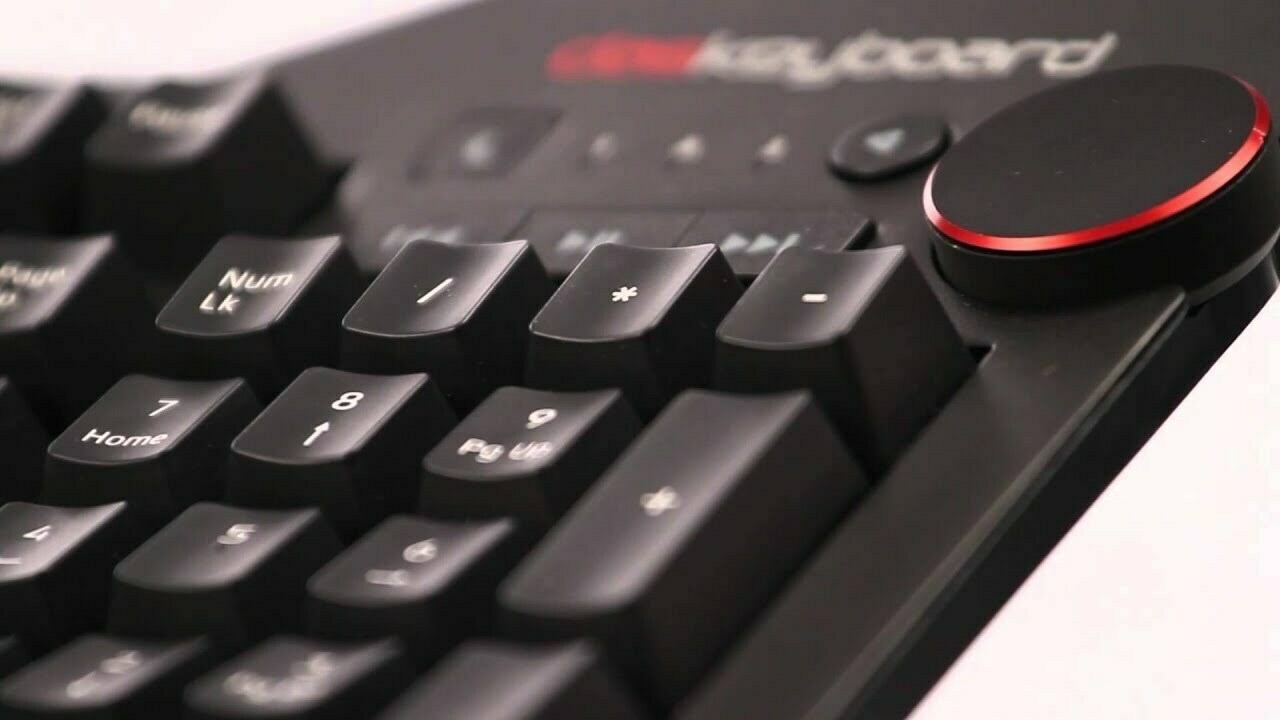
If you want to start a fight, ask people who are serious about keyboards what their favourite model is and watch them “debate” it. The debate will rapidly descend into something approaching a brawl. The ability of keyboard nerds to come into conflict over the best key caps, switches, wired or Bluetooth, and in fact every aspect of what keyboards can and should be like is unparalleled in the computing world. If you think Windows and Mac fans can get feisty, just wait until you see the adherents of Cherry MX Brown vs Cherry MX Blues come to blows.
From where I’m sat at my desk, I can see six different keyboards. I’ve tried everything, from ergonomic split keyboards from Microsoft to Apple’s Magic Keyboard and beyond. Mechanical, shallow-travel, you name it: I’ve tried all of them. And the one that I come back to all the time is the Das Keyboard Professional 4, which I’m typing this on at the moment.
I always imagined that the Das Keyboard was German. Das Keyboard sounds like the kind of declarative description that German companies love. But in fact, it’s all down to a small company in Austin, Texas, which has now been honing their skills in keys for seventeen years.
The best way to describe the build quality of the Das Keyboard Model 4 is that you could probably beat to death a reasonably stacked bodybuilder with it. It’s heavy, in a way that you will likely not be used to if you have only used laptop or even desktop standard keyboards. What the Das Keyboard has in common with Apple’s perfectly acceptable Magic Keyboard is they are both made from aluminium, and both have keys you press to make letters appear on-screen.
But the similarities end there. Where the Magic Keyboard feels lightweight, utilising the inherent lightness of aluminium to make something that feels and looks like cultured engineering, the Das Keyboard is heavy enough to cause serious damage if you were to apply it with force to someone’s head. Any burglar attempting to rob the house of a writer in mid-flow on a Das Keyboard will be taking their lives into their hands.
The layout is similar to something like the classic IBM Model M, with the addition of media controls on the right, including a very satisfyingly tactile volume knob. There’s also a handy mute switch and a sleep button which, as the name suggests, brings up the sleep/shutdown dialogue box.
There’s no fancy backlighting – another thing it has in common with the Apple – because this isn’t a keyboard designed for gaming on. Of course, you can game on it if you like, and depending on the key switches you choose (more on that later) you will have a good gaming experience. But this is a keyboard designed to make typists, and particularly writers, feel at home. If you’re the kind of person who wears out the WASD key caps first, this probably isn’t the keyboard for you.
And there’s no Bluetooth: this is a USB wired keyboard complete with two additional USB 3 ports to act as a hub, which is handy.
I selected Cherry MX Brown switches, which I find are perfect for the way that I type. They are soft, with the key click about halfway through the action, which means they don’t have quite the same SMASH click sound which you get with gaming keyboards or with Cherry MX Blue switches. If you’re not used to typing on a mechanical keyboard they can be tiring at first: your hands and wrists are used to depressing a key for just a couple of millimetres, whereas with these keys, you are going to apply anything from 2-5 mm of force.
This shouldn’t be a problem for me: I learned to touch-type on a manual typewriter. However, if you’re more often using a laptop, particularly one with limited travel, it can be hard to get used to. My advice is to do as much typing as you can on a mechanical keyboard, saving your work on a laptop as little as possible.
The keys are rated for at least 50 million depressions each, which means you will get a lot of typing out of this keyboard before you’re likely to get much wear. There’s also a special UV-resistant coating on the key caps to avoid fading from sunlight.
If you’re the kind of person whose longest writing work is a bunch of emails, this is not the keyboard for you (unless they are really long emails). However, if you write professionally and spend your life hammering away, then the £159 or so it will cost you will be money well spent. This is a professional tool for professional writers, and it’s worth every penny.